1- Claimed
Best way to start managing your business listing is by claiming it so you can update.
Frequently Asked Questions:
How do I list my business on the Veteran Owned US Directory?
– To join up, you can hit the “+ Join Up” button at the top of any page.
Why list my veteran-owned company on the Veteran Owned US Directory?
– Although the reasons may vary, typically an organization benefits by listing their company because:
How is Veteran Owned US Directory different from other directories?
– There are a few different directories available where a veteran owned business can share their details. The decision to list your business on all directories or only on a specific one is strictly up to you and how much awareness you want to bring to your products and services. Not all directories are created equal, the reach of the directory is important. We share information about our directory to our huge audience each week on our Mentors for Military Podcast. We also advertise and post about our directory on social media with monthly impressions exceeding 1 million. Both provide you exposure outside of those who may only find your business after using a search engine. Your monthly subscription pays for advertisement and helps your company lower its marketing budget.
Is your payment secure?
– This website uses an encrypted connection and secure payment processor from Stripe. Your payment information will never be stored on our website.
Why does “Mentors for Military, LLC” show up as the company on my payment?
– Veteran Owned US is a division of Mentors for Military, LLC and so the payment and subscription is managed by our company.
How do I search for All Listings in the Directory?
– To view all the listings, simply click the Search button to display every listing we have.
How can I claim my business so I can make changes?
– Click the “Own or Work Here – Claim Now” box in the bottom right hand corner and then follow the instructions. You will need to create an account if you don’t already have one. Simply add your email address and Username and a password will be emailed to that email address. Once you have logged in, you can then hit the “Own or Work Here – Claim Now” box and complete the details so we can approve your claim.
For Evidence, please use the owner name and email address you used to originally register with us. If you can’t remember them, please provide any other details to prove you are part of the business you are claiming.
Once your claim is approved, you can manage your listing yourself and have full control.
How do I cancel my listing subscription?
– You can cancel your Subscription from within your User Dashboard (Click on your username at the top of the page).
Simply click Subscriptions from the left hand menu and then choose Unsubscribe.
How do I change my Membership level?
– You can change your membership level from within your User Dashboard and then Listing.
Can Veteran Owned US (Mentors for Military) remove my company and cancel my subscription?
– Please see our terms and conditions.
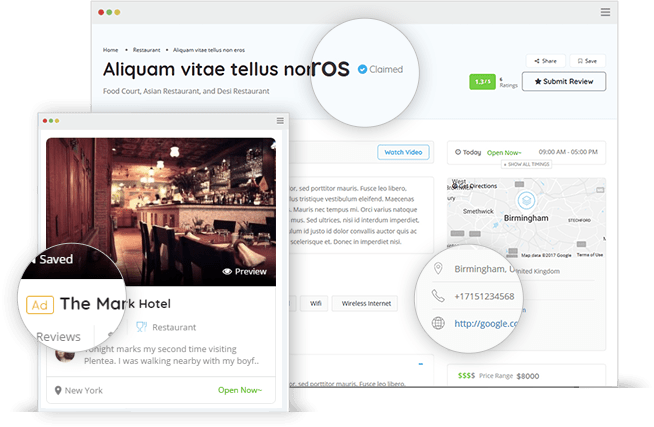
Best way to start managing your business listing is by claiming it so you can update.
Promote your business to target customers who need your services or products.
Turn your visitors into paying customers with exciting offers and services on your page.
It’s well known that businesses who use a business directory are more likely to drive customers to their products and services.